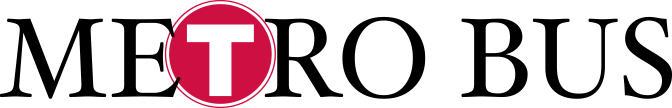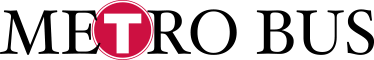Questions
Find answers and general information in our FAQ section.
Select a question to view more information.
What types of carts are allowed on buses?
Only collapsible carts are allowed on buses with the exception of strollers. Customers must maintain control of their cart at all times. Carts can be placed in the securement area if no mobility device is present. However, if a passenger in a mobility device boards, the cart must be moved. Empty carts must be collapsed by the customer. The cart, and belongings in the cart, must remain out of the aisle and may not impede passenger movement.
If I get trespassed from Metro Bus properties and buses, can I appeal it?
Trespasses may be appealed within seven days of issuance. A trespass may be suspended after 90 days if certain conditions are met. Appeals and suspensions are at the sole discretion of Metro Bus. Call Customer Service at 320.258.6886 to learn more.
What options are available for paying fares?
Fares can be paid with the Metro Bus Smart Ride Card, Metro Bus Smart Ride App, Metro Bus Smart Ride Tickets or cash (exact fare recommended, no change available).
Do the new fareboxes accept all forms of cash?
Everything except half-dollar coins are accepted by the farebox.
Can I get a refund?
Metro Bus passes are non-refundable. No fare exchanges are able to be made.
Can fareboxes issue change?
No, fareboxes are unable to issue change. Exact fare is encouraged.
Am I able to pay for more than one fare?
No, each passenger must have their own Smart Ride Card or other fare when boarding.
What is Stored Value?
Stored Value is money added to a Smart Ride Card to pay fares for any Metro Bus service. Each use will deduct from the total value.
How do I transfer?
The Metro Bus Smart Ride Card automatically codes one, and only one, transfer per trip. We encourage passengers to get a separate Smart Ride Card for each family/group member. Transfers are not available for other methods of payment such as cash or the Metro Bus Smart Ride App. Customers with 31-Day, 7-Day or 1-Day Passes never need to pay for transfers.
Will I need separate cards for each service, or can we put multiple fare products on one card?
The Smart Ride Cards allow up to four fare products on them.
The Metro Bus Smart Ride App and the Smart Ride Card are not synced. Purchased products are not transferrable between them.
Is the Metro Bus Smart Ride Card free?
A Metro Bus Smart Ride Card costs $3 and can be purchased at the Transit Center, online or at ticket outlets. You can load funds to any Smart Ride Card at the Transit Center, online or through the Metro Bus Smart Ride App on your mobile device. All sales are final. No refunds or exchanges.
Do I need a Metro Bus Smart Ride Card?
The Metro Bus Smart Ride Card is the most versatile option, but you can pay your fare directly at the farebox with cash, with mobile ticketing with the Metro Bus Smart Ride App as well as with a Smart Ride Card. Learn more: ridemetrobus.com/fares
Will reduced fares be paid in cash form?
You can pay Reduced Fares with Stored Value on the Smart Ride Card as well as cash. Please inform the Operator, before tapping your card or inserting cash, that you will be using a Reduced Fare rate. Learn more about Reduced Fares: ridemetrobus.com/fares
What if I do not have a Metro Bus Smart Ride Card?
Metro Bus Smart Ride Cards are available for purchase at the Metro Bus Transit Center, online at smartridecard.com, or at select partner outlets and radio stations. You can also pay your fare using the Metro Bus Smart Ride App, cash or a Metro Bus Smart Ride Ticket.
Do I need an account to use the Metro Bus Smart Ride Card or mobile ticketing?
You do not need to create an account to use the Metro Bus Smart Ride Card but it is recommended that you create a free account for security reasons. Using mobile ticketing on the Metro Bus Smart Ride App does require creating an account. The Metro Bus Smart Ride App and the Smart Ride Card are not synced. Purchased products are not transferrable between them.
What happens if I lose my Metro Bus Smart Ride Card?
Metro Bus is not responsible for lost or stolen cards. You will have to pay $3 for a new card. If your Metro Bus Smart Ride Card was registered, passes and value can be transferred to a new card.
How do I register my Metro Bus Smart Ride Card?
Smart Ride Cards can be registered online at smartridecard.com. First create an online account, select “Register and Existing Card” from the My Cards menu and enter the 10-digit card number and CVV number as they appear on the back of your card. Learn more about registering your card: ridemetrobus.com/fares
How do I use contactless fare with a Smart Ride pass?
Standard, contactless payments will be accepted at the farebox. If you have a Metro Bus Smart Ride Card with Stored Value or Stored Rides, simply tap your card on the target reader at the top of the farebox. If you have a mobile ticket activated and open, scan it face down on the target scanner. Your ride or funds will be automatically deducted from the value on your card or mobile ticket when used.
Can I use my Metro Bus Smart Ride Card or the Metro Bus Smart Ride App on Northstar Link or Dial-a-Ride?
Yes! The Metro Bus Smart Ride Card and Metro Bus Smart Ride App are usable on all services. The Metro Bus Smart Ride App and the Smart Ride Card are not synced. Purchased products are not transferrable between them.
Is there a fee to download the Metro Bus Smart Ride App?
No, it is a free app. The Metro Bus Smart Ride App is available on the App Store for iPhone users and Google Play for Android users by searching for “Smart Ride.”
If I get a new mobile device, how do I transfer my Metro Bus Smart Ride App fares to the new device?
Each fare purchase is linked to a specific device. This ensures that the pass can only be used on one device at a time. On your former device, open the Metro Bus Smart Ride App, go to the main menu and select “My Passes.” Then select “Account Management” to go to the Account Information screen. From the Account Information screen select “Transfer Card” and follow the prompts. When you log into your account on the new device, you will be prompted to retrieve your released mobile wallet. If you do not have access to your former device contact us for assistance. The Metro Bus Smart Ride App and the Smart Ride Card are not synced. Purchased products are not transferrable between them.
If I purchase a pass or value on either the Metro Bus Smart Ride Card or the Metro Bus Smart Ride App, can I use the pass or value interchangeably on the other option?
The Metro Bus Smart Ride App and the Smart Ride Card are not synced. Purchased products are only available on the option they were purchased through and are not transferrable between the Metro Bus Smart Ride Card and the Smart Ride App.
How do I read the bus schedule?
To read the bus schedule, first, identify where your stop is in relation to the published timepoints on your route. If your stop is between timepoints, use the given time for the timepoint before your stop for your bus stop’s time.
The schedule is in a table format with timepoints listed in the column headers. To determine the time the bus will be at your stop, read the times listed under your time point. Read the schedule left to right to follow the route.
Additional help in reading the schedule is available from your friendly driver or the customer service staff at the Metro Bus Transit Center. If you need even more help, call the Metro Bus Mobility Training Center to make an appointment for free Travel Training, 320.529.4497.
Where can I get a map of the various routes?
Printed Metro Bus System Maps are on display at Metro Bus locations as well as locations in the community. The maps show an overall view of the entire route system in one convenient area route map. Click here to view our online interactive system map.
Where can I get a bus schedule?
Metro Bus individual route schedules are available free of charge on our website, on all Metro Buses, at Metro Bus locations, major grocery stores and other outlets. Use the online Trip Planner to view schedule information or download a PDF of a specific route.
How do I catch my bus?
Wait for the bus at a designated bus stop. Most routes have signed bus stops every 2 to 3 blocks in urban neighborhoods and 4 to 6 blocks along less dense corridors. When waiting at a bus shelter, stand outside as the bus approaches so the driver can see you. Stand back from the curb until the bus comes to a complete stop. Click here for information about shelters and bus stops.
Please arrive at the bus stop 5 minutes early to avoid missing the bus.
How do I identify my bus?
As the bus approaches, check the route destination signs located on the front of the bus near the top and along the side of the bus near the front door. Always confirm your route before boarding.
How do I board my bus?
Wait until the bus has come to a complete stop and have your pass or money ready before you board the bus. Then, carefully step on board and pay fare.
Most Metro Buses are low floor design with no steps to climb to board the bus. If the first step into the bus is difficult, please ask the driver to “kneel the bus.” This will lower the front entrance of the bus.
Take a seat if one is available and remain seated while the bus is moving. While choosing your seat, please leave the seats in front for senior citizens or individuals with disabilities.
How do I transfer to another bus in order to complete my trip?
To transfer at the Transit Center: Match the “Arrive Destination” time point on your route schedule with the “Leave Downtown” time point for the transferring route.
To transfer mid-route: You can make transfers at any location where two bus routes meet. Step out of the bus and wait for the second bus. Please check schedules to ensure that you will be able to make a transfer connection to complete your trip.
You will note that it may be necessary to wait up to 1 hour for a connecting route. Transfers from Metro Bus Fixed Route are not valid on the Metro Bus Dial-a-Ride buses.
Smart Ride Cards automatically code one, and only one, transfer per use. Transfers are not available for other payment methods such as cash or the Metro Bus Smart Ride App. Customers with 31-7-Day or 1-Day Passes never need to pay for transfers.
How do I get off the bus once I reach my destination?
About one block before the bus gets to your stop, pull the yellow cord above or between the windows once to signal the Operator that you want to get off. Please remain seated until the bus has come to a complete stop. Exit the nearest door and wait until the bus is gone before crossing the street. For your safety NEVER cross in front of the bus.
What other information do I need to know about the Metro Bus?
- Up to three children five and under ride free with a paid fare on any Metro Bus.
- Lost and Found items can be recovered at the Metro Bus Transit Center. Call 320.251.5411 first to make sure your item has been found.
- Metro Bus Fixed Route and Dial-a-Ride buses do not operate on New Year’s Day, Memorial Day, Independence Day, Labor Day, Thanksgiving Day, and Christmas Day. Metro Bus service is suspended early in the evening on Christmas Eve.
- Metro Bus Dial-a-Ride service is available seven days a week to people whose disabilities prevent them from using the Fixed Route – call 320.252.1010 for more information.
How do you apply?
The employment application is an online form you can complete electronically on your phone/desktop or in person on a kiosk at our Operations Center located at 665 Franklin Av NE, St. Cloud, MN 56304. Applications can only be submitted through the online portal.
How and when will I be notified of my application status?
Operator applicants will be contacted within 3-5 business days upon receipt of application if selected for an interview. Timeframe varies for other positions.
What type of driver’s license do you need to be a Bus Operator?
Operators must have a Class A or B Commercial Driver’s License (CDL) with passenger endorsement and no airbrake restrictions to drive buses.
How do I know if I have the proper license?
On the front of your license it says what license class you have. On the back of your driver’s license where it says “Endorsements” or “END” it will list “Passenger.” Where is says “Restrictions” of “RESTR” it will list “None.” Both Class C and Class D license holders will need to take and pass the required written permit tests and obtain a Class B Commercial Learner’s Permit (CLP).
How do I get a Commercial Learner’s Permit (CLP)?
You are required to pass the General Knowledge, Passenger and Air Brake written tests at an exam location of your choice.
I do not have a Commercial Learner’s Permit (CLP) or a Commercial Driver’s License (CDL), can I still apply?
Yes, you must be able to obtain within 90 days from first date of employment.
Can I obtain my CDL permit on my own?
Yes! If you are interested in obtaining your permit on your own please review the General Knowledge, Transporting Passengers Safely and Air Brakes sections in the Minnesota Commercial Driver’s License (CDL) manual at the following link: dps.mn.gov/divisions/dvs/forms-documents/Documents/Commercial%20Drivers%20License%20Manual.pdf